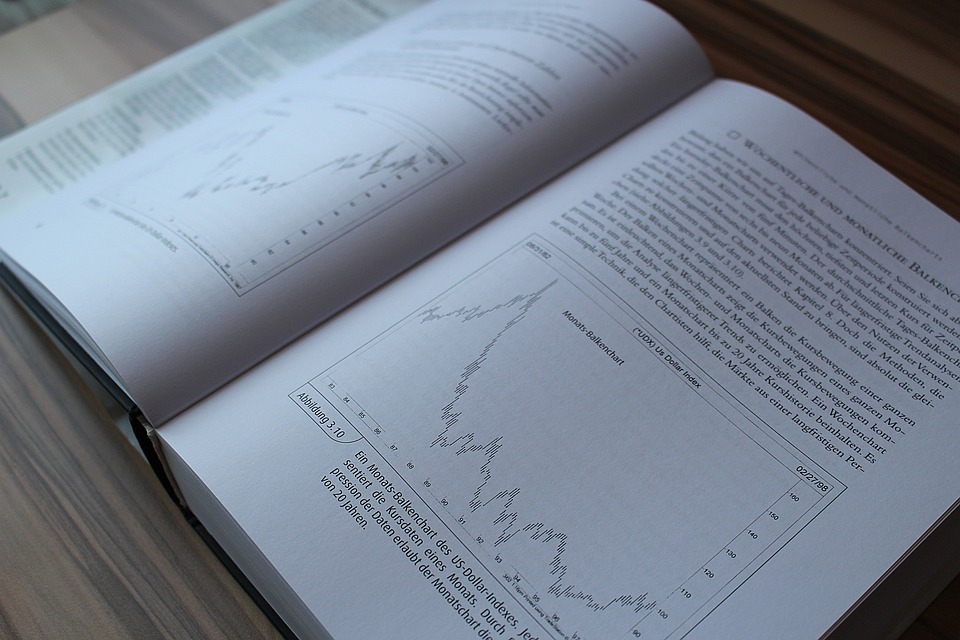In today's digital age, online security is more important than ever. With cyber threats on the rise, it is crucial to take steps to protect your personal data and information. By implementing certain tech tips and best practices, you can stay secure online and reduce the risk of falling victim to cyber attacks.
Here are some essential tech tips for protecting your data and staying secure online:
Use strong, unique passwords: One of the simplest yet most effective ways to protect your data online is to use strong, unique passwords for each of your accounts. Avoid using easily guessable passwords such as “123456” or “password.” Instead, use a combination of letters, numbers, and special characters for added security.
Enable two-factor authentication: Two-factor authentication adds an extra layer of security to your online accounts by requiring a second form of verification, such as a code sent to your phone or email. This can help prevent unauthorized access to your accounts even if your password is compromised.
Keep your software up to date: It is important to regularly update your software and operating systems to protect against vulnerabilities that could be exploited by cyber criminals. Set your devices to automatically install updates to ensure you are always running the latest security patches.
Be cautious of phishing scams: Phishing scams are a common tactic used by cyber criminals to trick users into providing sensitive information such as passwords or financial details. Be wary of emails, messages, or websites that ask for personal information or prompt you to click on suspicious links.
Use a virtual private network (VPN): A VPN encrypts your internet connection and masks your IP address, providing an extra layer of security when browsing online. This can help protect your data from prying eyes, especially when using public Wi-Fi networks.
Backup your data regularly: In the event of a cyber attack or data breach, having a recent backup of your important files can help you recover quickly and avoid losing valuable information. Consider using cloud storage services or external hard drives to backup your data on a regular basis.
Monitor your accounts for suspicious activity: Keep an eye on your online accounts for any unusual or unauthorized activity, such as unfamiliar logins or transactions. Report any suspicious activity to the relevant service provider immediately to prevent further damage.
FAQs:
Q: What should I do if my account is hacked?
A: If you suspect that your account has been hacked, immediately change your password and enable two-factor authentication if possible. Contact the service provider to report the incident and follow their instructions to secure your account.
Q: How can I protect my personal information online?
A: To protect your personal information online, avoid sharing sensitive details on public forums or social media platforms. Be cautious when providing personal information to unknown websites or individuals, and always keep your privacy settings up to date.
Q: Are there any tools I can use to enhance my online security?
A: Yes, there are several tools available to help enhance your online security, such as password managers, antivirus software, and secure messaging apps. Research and choose tools that best suit your needs and preferences.
Q: What should I do if I receive a suspicious email or message?
A: If you receive a suspicious email or message, do not click on any links or provide any personal information. Report the email to your email provider or the appropriate authorities and delete it from your inbox immediately.
In conclusion, staying secure online requires vigilance and proactive measures to protect your personal data and information. By following these essential tech tips and best practices, you can minimize the risk of falling victim to cyber attacks and safeguard your online presence. Stay informed, stay cautious, and stay secure online.